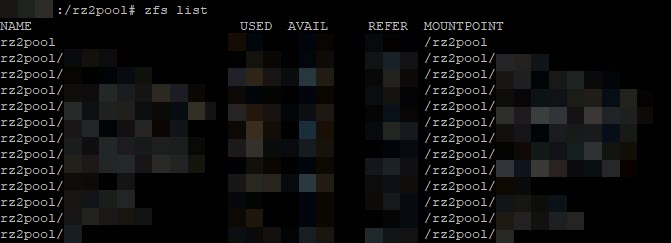I use scrcpy on a Mac for work, it being much more reliable than Apple’s phone screen casting.
Unfortunately, a recent update somewhere broke scrcpy, throwing the following errors about libjxl.0.7.dylib, which I hunted down to be part of the JPEG-XL libraries. Unfortunately, a brew reinstall jpeg-xl did not fix anything, nor an update to ffmpeg via brew.
dyld[85687]: Library not loaded: /usr/local/opt/jpeg-xl/lib/libjxl.0.7.dylib
Referenced from: <A5A72418-D065-3FAA-8CD4-AC945B980E8D> /usr/local/Cellar/ffmpeg/5.1.2_1/lib/libavformat.59.27.100.dylib
Reason: tried: '/usr/local/opt/jpeg-xl/lib/libjxl.0.7.dylib' (no such file), '/System/Volumes/Preboot/Cryptexes/OS/usr/local/opt/jpeg-xl/lib/libjxl.0.7.dylib' (no such file), '/usr/local/opt/jpeg-xl/lib/libjxl.0.7.dylib' (no such file), '/usr/local/lib/libjxl.0.7.dylib' (no such file), '/usr/lib/libjxl.0.7.dylib' (no such file, not in dyld cache), '/usr/local/Cellar/jpeg-xl/0.8.1/lib/libjxl.0.7.dylib' (no such file), '/System/Volumes/Preboot/Cryptexes/OS/usr/local/Cellar/jpeg-xl/0.8.1/lib/libjxl.0.7.dylib' (no such file), '/usr/local/Cellar/jpeg-xl/0.8.1/lib/libjxl.0.7.dylib' (no such file), '/usr/local/lib/libjxl.0.7.dylib' (no such file), '/usr/lib/libjxl.0.7.dylib' (no such file, not in dyld cache)Library not loaded: /usr/local/opt/jpeg-xl/lib/libjxl.0.7.dylib
Referenced from: <974A1E71-57EB-3EE9-90F2-ECA39A6415F6> /usr/local/Cellar/ffmpeg/5.1.2_1/lib/libavcodec.59.37.100.dylib
Reason: tried: '/usr/local/opt/jpeg-xl/lib/libjxl.0.7.dylib' (no such file), '/System/Volumes/Preboot/Cryptexes/OS/usr/local/opt/jpeg-xl/lib/libjxl.0.7.dylib' (no such file), '/usr/local/opt/jpeg-xl/lib/libjxl.0.7.dylib' (no such file), '/usr/local/lib/libjxl.0.7.dylib' (no such file), '/usr/lib/libjxl.0.7.dylib' (no such file, not in dyld cache), '/usr/local/Cellar/jpeg-xl/0.8.1/lib/libjxl.0.7.dylib' (no such file), '/System/Volumes/Preboot/Cryptexes/OS/usr/local/Cellar/jpeg-xl/0.8.1/lib/libjxl.0.7.dylib' (no such file), '/usr/local/Cellar/jpeg-xl/0.8.1/lib/libjxl.0.7.dylib' (no such file), '/usr/local/lib/libjxl.0.7.dylib' (no such file), '/usr/lib/libjxl.0.7.dylib' (no such file, not in dyld cache)
In a rush to get things fixed, this is my “quick fix”…
Continue reading →