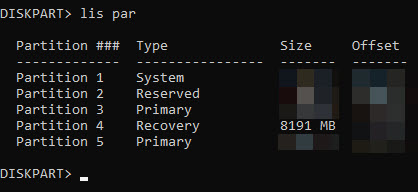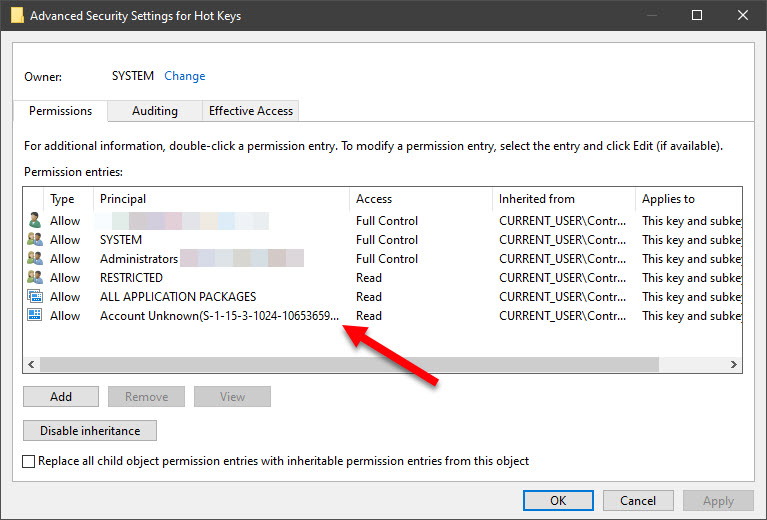Skeletons In My Closet
(or in my case, Diners In The Background, aka the Case of the Faceless Man)…
With the recent global pandemic, working from home means parking myself at my (messy) workbench, work laptop tucked under my triple monitor set-up… that, due to my small apartment, is actually in my dining area (with the dining table at my back). This means I (usually) do not enable my video/webcam feed during virtual meetings/teleconferences, mainly to
- retain some modicum of privacy for the rest of my household
- avoid the extremely distracting situation of having people walking past behind me (and given that my webcam is perched on top of my monitor that has been raised to eye height and therefore is pointing downwards, means headless torsos traversing stage left to right or vice versa)
- avoid having some person/s sitting down at the dining table behind me, eating or whatever
Unfortunately, forced to show my ugly mug via video/webcam feed during work calls, due to guilt for not doing so while everyone else was, or because of conducting customer training, I had to scramble to find a solution to “hide” my background.
You Feel Sense Me?
I immediately thought of depth-sensing cameras, hopeful that the days of the Xbox Kinect have been left behind in the name of maturity… A full day of researching depth-sensing capable cameras came up with disappointing results, however.
The Intel D435 is the only widely available retail webcam considered “current”, with everything else, like the Intel SR305 and similar third-party Intel SR300-based products (like the Creative BlasterX Senz3D and the Razer Stargazer) currently relegated as “discontinued”/”unsupported” (due to the latest Intel SDK dropping support for SR300) or “limited support” (i.e. using only the normal, 2D RGB sensor, like any other normal HD/FHD webcam)
Countless other pages I forgot to bookmark/note down simply distilled into the single fact that dabbling with depth sensing cameras was a hit-or-miss affair, with actual software support not universal, despite Intel’s SDK having being already been provided… Maybe if someone can write a “tween” application (here or here) that would create a fake green screen that (most) other “normal” software with native support for green screens (like OBS and Zoom) could use, this may be the ideal (compared to what follows below)…
If you have to ask why: some of the solutions proffered still pick up persons moving behind me, and often incorrectly, resulting in some disembodied torso crossing behind me; the use of depth sensing would result in picking up only me, assuming some ability to control/select the distance/depth…
Since I did not want to spend money on something that may work (but most likely not), that brought me back to the “standard” webcam + “human shape/form sensing” and “‘smart‘ background removal”…
I tested several options I could find, namely:
One key point for me, which may not be applicable to you, is that I needed the software to work with BlueJeans, the “video conferencing application of choice” for work.
2021/07/01 Update: With my work moving over from BlueJeans to Zoom (citing the latter is more commonly found everywhere, probably due to their offering of a “free” tier), this is no longer a requirement. Zoom itself had introduced non-green screen background replacement shortly after this article was written also, and to date, it’s outline detection appears to equal or surpass Snap Chat’s.
2020/07/13 Update: BlueJeans surprised me today with an updated version, with a new “background” feature ala Zoom’s virtual background feature (i.e. not requiring chroma-keying/green screen)…

The good: less CPU intensive, less lag than routing through Snap Camera (as expected).
The bad: Shape/person object detection is still wanting, in comparison with Snap Camera (better) or even PerfectCam’s (best) shape detection – persons walking in my background still “appear” in BlueJeans as compared to the other two, despite the rather large distance separation.
Jump past the break to see what I eventually use now…
Continue reading →