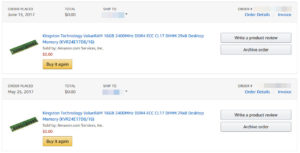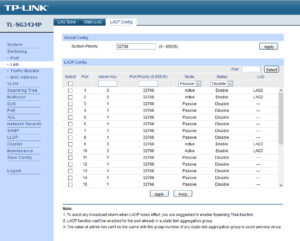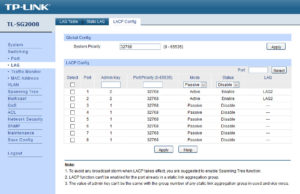No, I am not talking about the delivery kind…
With an existing PROLiNK 902S 2000VA online UPS providing clean power to my (aging) desktop, I thought it time to finally get a proper UPS for my NAS instead of the old, line-interactive PROLiNK PRO1200SVU that already had to have its dying battery replaced once.
Fortunately, I managed to get a PROLiNK 903S 3000VA unit.
Like the 902S and my desktop, the 903S has its USB cable plugged directly into a/the computer, in the hope of using the provided ViewPower software to monitor the UPS and cleanly and safely shutdown the host should power interruptions occur.
Unfortunately, installation was not at all simple, particularly not since the user manual has no mention of installing the software on Linux (even if the software is “compatible” with Linux, being Java-based).
Googling did not help much, with most/all the returned pages referencing the use of NUTS instead of the intended/provided ViewPower, not to mention needing to “hack” your own “configuration file”, with no guarantee that the runtime calculations are correct.
After much fumbling around, searching and testing, I managed to get it to work…
Continue reading →