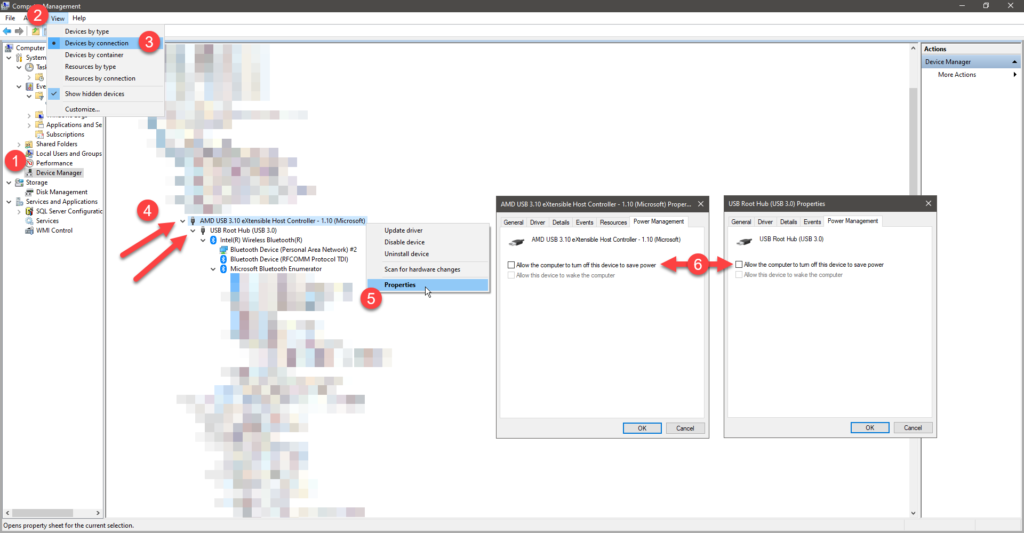For some odd reason, some Windows 10 update or software of some sort seems to have suddenly borked my Bluetooth connection/s, whereby any Bluetooth headset and/or speaker would disconnect and reconnect repeatedly from my Bluetooth 5.0 radio (that came with the after-market Intel AX200 Wi-Fi 6/802.11ax NGFF M.2 card I installed on my PC)… I do not have other Bluetooth device types to test, so cannot say if other devices would have also experienced the same connect/disconnect cycle.
Nevertheless, I quickly found a solution: disabling power saving on the “USB hub” devices the “Intel Wireless Bluetooth” device was hanging off… (Assuming you have administrator rights/permissions on Windows…)
To do so:
- run “Computer Management” (e.g. search for it, or right click on the “This PC” object in Windows Explorer on the left navigation tree and select “Manage”)
- under “Computer Management (Local)”, select “Device Manager”
- change the “view” to show “Devices by Connection”
- drill down on (i.e. open) every object (starting with the “ACPI x64-based PC”) and find the “Bluetooth” device
- right click on any/all “Host Controller” and/or “Hub” devices above it and navigate to the “Power Management” tab
- uncheck the box that says “Allow the computer to turn off this device to save power”
- click “OK”