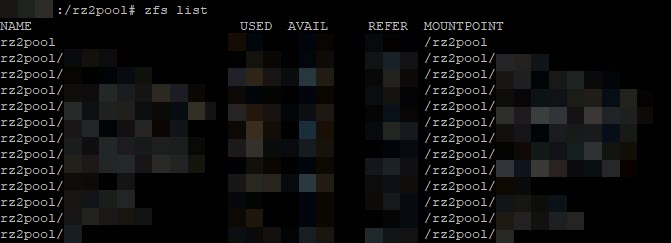So my Silverstone DS-380 casing’s power LED seems to have bought it… In an attempt to try fix it (or at least test it), I had to get to the motherboard and that meant I had to remove all the drives, drive cage, etc… Since piecing everything back together again was a pain, I left the 3.5″ spinning media drives out to boot the system several times during testing.
After giving up on the power LED, I re-plugged in everything + the drives… Only to find that, of some 11 different ZFS sub pools, 10 were missing…
My heart stopped and the universe whirled around me…
zpool status showed the drives were all present and accounted for…
Thankfully, zfs list showed all my ZFS sub pools/”partitions” were still there… So, what gives?
I still had no clue why some “dropped off” (say, versus all going missing)… Nevertheless, a quick zfs mount <name> resolved everything!
Phew!
2022/10/18 Update: So, after accidentally turning off my main PC (versus powering down, in a controlled manner), the PC (which was hosting my Ubuntu LTS w/ZFS shares as a VM), it happened again… This time around though,
zfs listwas empty, and evenpartedandfdiskdid not show the/dev/sdXdrives at all!Turns out that, I originally hooked the HDDs “directly” to the VM (separate topic for a separate post, but in short: set the disks to “offline” in Microsoft Storage MMC (or “Disk Management”, then assign the “Physical hard disk”s to the Hypervisor VM).
Upon checking, they were all “online” on the host Windows machine – so resetting them to offline, reassigning them back to the VM, then booting everything back up…
Still showed nada… zip… zero…
Panic… Slowly…
Checking
gpartedshowed that each physical disk was now present, and still recognized as being a “ZFS” disk, so I knew not all was lost…After some rummaging around the Internet, I discovered all I needed was to do a
zpool importand all was good with the (ZFS) world again!