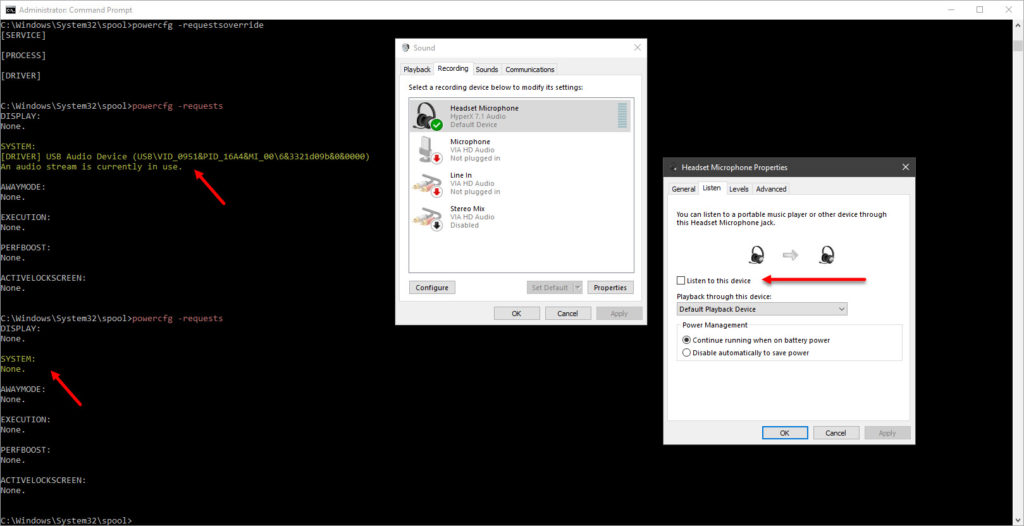Quite a while back, my Windows 10 PC installed malware updates mandated by Microsoft, and it subsequently failed to resume from S3 sleep, for reasons which I did not have the time to investigate. I skirted the issue by disabling S3 sleep in BIOS, leaving only S1 sleep states available, which still worked…
About a week or two back, I started realising that my computer would not go to sleep at all…
I needed to find the root cause and cure its insomnia; something was preventing Windows from going to sleep…
Keeping Me Awake…
Attempting to figure things out led me to the following page: How to Troubleshoot a Vista or Windows 7 Sleep Mode Problem. Running powercfg -requests then led me to pinpoint my audio device as a possible culprit, but attempts to override the driver (as stated in the article How to View and Override Power Availability Requests in Windows) did not work…
So, searching for the term windows prevent sleep "An audio stream is currently in use", I stumbled across this little “nugget”, mid-way down the page (search for a comment by “ROYROMAR“)…
I recently had to use my headset with the microphone for the first time (since I bought the headset, not since I started using computers… duh! ![]() ), and I remembered that I had actually set the microphone audio to be played back also – so that I could hear myself speak (is that really my voice?!?)…
), and I remembered that I had actually set the microphone audio to be played back also – so that I could hear myself speak (is that really my voice?!?)…
Anyway, a quick peek in the audio properties, a quick tweak in the correct place and the world is now back to normal…
P.S. Another note-worthy point/cause, for anyone else stumbling across this, might also be due to to Cortana (that eavesdropping little *!$@!) (search for a comment by “Faz(2)“, near/at the bottom of page 1).