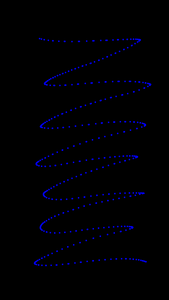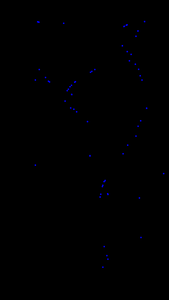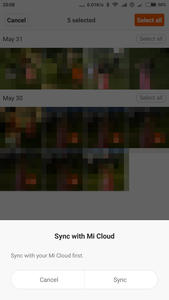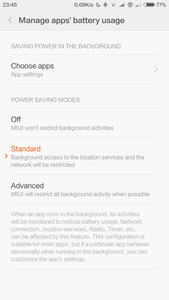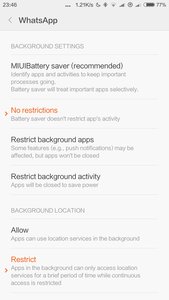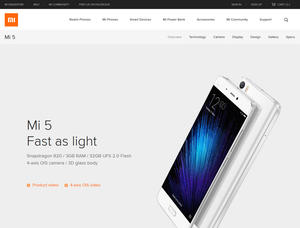From the prelude to the current predicament: I have, on one hand, a powerful device with notable capabilities, but, on the other hand, appears to be plagued by Chinese dictatorship and possible unwarranted data gathering…
Putting aside personal political views and paranoia, does the Mi 5 Pro, in full unadulterated “China Stable ROM” glory, work?
2016/06/05 Update: The Global Stable version 7.3.5.0 of the ROM was launched, although it should be noted that if your device is on the China Stable ROM, then you will still need to unlock your boot loader, literally reformat the /data partition (i.e. losing all your information because the stupid China Stable 7.3.4.0 ROM does not give you the option to decrypt the partition) before installing the Global ROM. Depending on what time and inclination I have, I may try to install it and review this Global version (maybe in comparison to China Stable and EU ROM).
2016/07/31 Update: Other numerous Global ROM updates have since been released (the latest being “Global Stable 7.5.2.0“), and although my experience grows with multiple handsets being used as “daily drivers” (one with ROM version “Global Stable 7.3.10.0”, the other “Global Stable 7.5.1.0”), the below points have been updated and all other points are still relevant up to “Global Stable 7.5.1.0”.
First Impressions
The first impression, having “jumped” about two equivalent “generations” in mobile phones (e.g. LG G3 to G4 to G5), was that this handset was very light despite the impressive on-paper specifications… 4GB RAM is the same amount of RAM I have on a Sony Vaio Pro 13 “ultra-light” from 2014! “Downgrading” from the G3’s QHD IPS screen to the Mi 5’s FHD screen was a bit of a “meh” moment, probably discernible and an argument point if placed side-by-side but largely ignored in real day-to-day use. The “operating” speed felt much faster than the G3, although I am unsure if CPU improvements alone were responsible, or if Marshmallow/OS improvements added to it.
Either way, most things on the Mi 5 (short of the camera) is something of a plus point for me (as it will be for anyone moving from mobiles “about two generations” “back”). The simple one-liner about the camera (however subjective my non-technical, non-measurable observations may be) is that the pictures are “reasonable” when under well-lit conditions, but definitely worse-off than the “half-generation-old” iPhone 6S and “equivalent-generation” Galaxy S7 in low-light conditions…
However, you are not reading TSWU for the “absolute geek benchies”, but real-world input… For “geek” stats, please feel free to consult all the other sites for benchmark scores, screen display gamut/accuracy test scores, camera comparisons, etc., etc., etc…. Meanwhile…
The Praise
Let me be clear about this: the hardware is impeccable if it works, although you should be aware of the limited 4G/LTE bands this device supports (not much help for EU and American users)…
Hardware
CPU
The Snapdragon 820 as “top-of-the-line” as it comes (at the point of writing this)… ’nuff said…
Memory
With 4GB of RAM (on the “Pro” model), multi-tasking has never been smoother. And there does not appear to be any unreasonable RAM control ala the OnePlus 3 (that has a supposed 6GB of RAM).
MIUI OS
“One-Touch” Photo Taking/Video Recording
There is a little “shortcut” to allow you to start taking a picture or video (configurable within) while the phone is locked and the screen off; by simply pressing and holding the volume down button! A God-send for any parent with young children, or if you just want to quietly and immediately record one of the rounds of abuse by your boss/employee/team mate.
In-Built Call Recording
I used to have to root all my Samsung and LG phones prior, just to install call recording software on my phones. Now, courteousy of dubious business deals available at every corner in China, call-recording is now a built-in feature!
The Raze
Hardware
Button Placement
When using a phone one-handed, assuming right-handed use, it is natural to rest your thumb near where the power button on the Mi 5 is, however, your index and middle finger go “unused” on the left side of the phone… because the hardware designers thought it was a good thing to crowd all three buttons on the right side… near your thumb… where the hand dexterity needed to use any of these three repeatedly means you probably will have to shift the phone a bit in your palm each time or drop the phone… Go figure.
No microSDXC Slot
Not having a dedicated microSDXC card slot sucked – after having teased all my iPhone-using friends over the years about the hassle of changing/upgrading phones, I find myself in the same, “copy-and-wait” situation, trying to not only copy over all the old pictures and videos, but also attempting to copy over my email app settings, personal dictionary (for the keyboard), and every other Android app setting and/or data that existed on the microSDXC card; which, if the Mi 5 Pro had not “cheapened out” on even a hybrid slot (which still sucks, just less) in the first place, could have simply been “plug-and-play” job (i.e. five seconds to transfer the microSDXC card instead of the 30 minute copy job).
Granted, the UFS 2.0 internal memory was quite snappy. A post online also stated that the UFS 2.0 may not be seeing full speeds due to full phone encryption, although I am wary of such claims…
Meanwhile: <rant> Why the hell does Whatsapp insist on using internal storage instead of external storage or at least allowing users to choose?! </rant>
Touchscreen Unusable Whilst Charging (Update)
I am not sure if this falls under hardware or software, but the touchscreen is relatively unusable when the phone is plugged in for charging (or in MTP mode); the touchscreen is sporadically responsive, ending in misinterpretation of touches (considering a tap when you tried to scroll), or missing one or more taps, etc…
A sample screenshot was taken showing a touchscreen test whereby I randomly drew lines without lifting my finger – no prizes for guessing which one shows the phone being charged…
MIUI OS
The “China Stable” MIUI 7 ROM (version 7.3.3.0 at initial use, subsequently upgraded to 7.3.4.0) was chock full of issues, particularly around design and the crapware/malware that is installed…
Gallery Application
The in-built Gallery app FORCES you to:
- use their “Mi Cloud” and sync/upload; otherwise, you cannot manage your photos (e.g. grouping into albums)
- do automatic face recognition (server-side) (well, because your privacy and preferences are your problem – please do not make it theirs)
Security Application
Like Windows 8/8.1/10 (whereby what used to be the “control panel” is now all over the place), “split brain” syndrome is evident: similar to the settings/control panel mess that the Microsoft has created, the settings are accessible via different routes and each route shows different interfaces – but you cannot “switch” interfaces without backing out and re-entering via the different route.
- add in “Location” settings, and it is three different avenues
- overrides Marshmallow permissions settings screen (switches back to Marshmallow Permissions settings screen if “MIUI optimisations” is set to “off” in the “Developer options”)
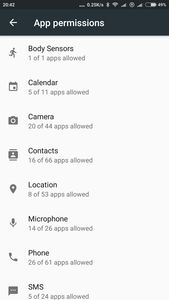
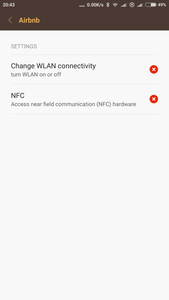
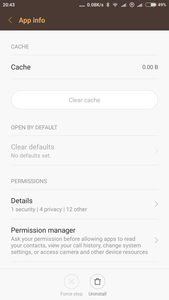
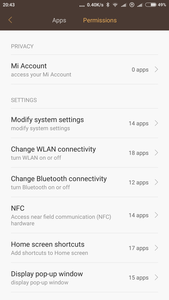
- fails to expose all settings (e.g. “over-write other apps/screen” settings are not accessible here)
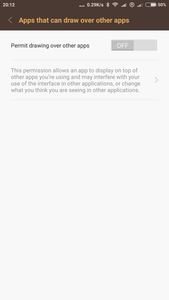
- does not allow WLAN control of system apps (only installed apps)
“Silence Mode” and “Do Not Disturb”
Android, at introduction took three steps backwards compared to similar functionality compared to existing Nokia S60v5 Symbian handsets (i.e. volume+vibration control profiles); over time, it has managed to claw its way back to something resembling competition in this space (ignoring all third-party, battery consuming apps and “hacks” like Tasker)… And now, Xiaomi manages to throw users a curve ball with their weird implementation:
- the DnD function can be set to repeat, but if you happen to silence the phone by pressing the volume down button (which is quite easy to do since they clustered everything including the power button at your thumb – a separate statement on hardware button layout is above), the DnD functionality is disabled. Pressing the volume up button just to “unsilence” the phone (by one notch/bar) does not re-enable the DnD function (i.e. the setting gets set back to “permit all”)
- although there is a separate “bluetooth” volume slider/control (yay), there is no separate “bluetooth” volume sliders for other volume events/input; therefore, when the “silent mode” activates, it automatically silences global media volume as well… which is irritating because I want to listen to/use my bluetooth headset/earpiece while the phone is on silent; as a work-around, you will need to go back into the volume settings to unmute the media volume… each and every time you silence the phone.
Themes and Theming
Somehow, despite providing a “darker” brown background as one of the in-built themes, the pull-down notification shade does not handle notification text colouring very well; it fails to invert all black/dark colour text, as the screenshot shows. I am unaware if this is even the fault of the “theming” engine, the launcher, or if this is an Android stupidity.
Background Applications vs. Notifications
Somehow, overzealous memory management may see background tasks and apps being flushed from memory, so much so that such tasks/apps do not receive push notifications unless they are physically run by the user… This results in apps like Whatsapp to not receive any messages! There are work-arounds, but they involve manually setting each and every app that requires background running “rights”…
Location Assistance via Bluetooth Battery Drain (Update)
I soon realised that the battery drain on the unit was incredibly bad, and I finally, despite numerous false results when looking at the in-built battery utilisation chart (which falsely labelled it as “Android System”), discovered it was due to some bug whereby, if “Location” was set to “use WiFi and Bluetooth” to assist in location discovery, then any time a Bluetooth connection was made and used (i.e it was not enough to just keep Bluetooth “on”, there had to be a used connection), then the location API will just drain the battery non-stop. The work-around I finally found was to simply set location discovery to “GPS only”.
Disabled Data (Update)
Every now and then, when coming off WiFi (e.g. walking out of the house), 4G/LTE data fails to kick in – and I only note it when a Whatsapp message is not sent, or I fail to receive an expected email or notification. The fix is to cycle the “data” toggle, but that has even failed twice, forcing a reboot before it fixed itself. Funnily enough, this seems to happen only on one of two “daily drivers” (and this happening on the Mi 5 Pro with the later Global ROM version).
SIM Network Registration Failure (Update)
On prolonged use (i.e. weeks without rebooting), I may find that my SIM1 or SIM2 may suddenly fail to register… Attempting cycle “airplane mode” sometimes fixes it, and other times it does not (forcing a reboot). Funnily enough, like the above, this seems to happen only on one of two “daily drivers” (and this happening on the Mi 5 Pro with the later Global ROM version).
I have noted, however, that StarHub seems to reliably “fail” my SIM2 (which is non-local, i.e. roaming) after some time if both SIMs are registered to StarHub, and have now “fixed” the SIM2 to register on M1 – but this still does not fix SIM1’s infrequent connection registration failure.
Bundled Mobile Applications
Commonly known as bloatware, crapware and sometimes being actually malware; these software are usually the bane of Android phones the world over. Google tends to already have the “basic” apps (e.g. dialer, texting/SMSing, gallery), and yet, most device manufacturers are always attempting to “put their touch” on it, often with worse results. I understand the need for a custom camera application, as the hardware will probably be implemented differently, but do not understand why manufacturers think they know software and UI… They should just stick to what they are, and what they know: commodity hardware, and leave the UIs to the experts.
Then again, you have Xiaomi, that is not satisfied with just the hardware… They want it all. So, thanks to the convenient point where the Chinese government bitch-slapped Google and therefore Google, having pulled out of the country, can no longer run its Play store, Xiaomi has its own “Mi Market”… Which, unless 你会读华语, the “Mi Market” on the phone is worthless… And even if you could read Simplified Chinese, most of the applications I use cannot be found in their niche market. That being said, the Mi 5 model I have on hand is supposedly China-only – the Mi 5, currently launched in the Indian market, will have the correct Google Play store and required frameworks.
Mi Account
To make use of the “find phone” feature (i.e. lost/stolen), and/or to unlock the bootloader, you must enter the details for and use/tie-in a Mi Account. Then spying “value-added” services like the “Mi Message”, which is a copy of Apple’s “screw-everyone-else-not-using-Apple” iMessage platform, is then possible.
Yellowpages
This was supposed to be a “killer app”, allowing you to “look-up” the number whom was calling you… Except that, you know, the directory was meant for China… And, you know, your privacy be damned.
Mi Voice
Like Siri or Cortana, except that it uses Xiaomi’s own servers… and that it does not work well… or like, at all…
Download Manager
This attempts to, by default, use their “Xunlei” “download accelerators”, attempting to pull downloads from servers’ caches, which are “supposedly” faster… Well, this silly service interfered with even attempting download from Google Play store, so much so that I had to set the application’s “use WiFi only beyond n MB” to “unlimited”, or turn the damn thing off entirely (which I eventually did).
Report Bug
Beware that if any application crashes (and Microsoft OneDrive application crashes… a lot) will result in a prompt to “send debugging information”… Unfortunately, that information is sent to Xiaomi servers, never mind the application was not from their Mi Market at all… Let the spying bug reporting ensue!
Support
Hardware Support (Update)
The Mi 5 Pro is only available in two markets at the time or writing this: China and India (Xiaomi Singapore apparently thinks that the 3GB/32GB model is the only one Singaporeans need).
This basically means that everywhere else, you are importing the phone and trusting the seller for warranty. It is a case of caveat emptor – thankfully, I have a local reseller bringing in the Pro model directly from China and providing warranty (for a fee), but I have already had to do one-for-one exchanges… twice. So treat this as a cautionary tale.
Forums
Putting aside the immediate channel of technical support (e.g. hardware issues which are generally directed back to the seller or the Xiaomi local office/official distributor (if there is even one in your country), the most likely channel of support on MIUI OS and software will come from the official Xiaomi Forums (available in English and Chinese).
The only issue with these forums is that they appear to have some draconian laws in place here and here, free speech or criticism be damned (e.g. controlled “3rd party” links?!).
Furthermore, the way the forums are run, it appears to really encourage “badge whores” (example – really? I need to prove to you/show off I own a Mi 5 Pro?). Oft times, I see a short forum post but have to scroll down half a page because the poster has n million badges, none of which I give a damn about, nor does it actually reflect if the post is a stupid or useful one.
P.S. I am not singling this particular poster out here, just using it as an example of the whole crappy forum interface.
Wrap Up
Free Beta Testers Customers
The reality of the stability of the MIUI platform is this: it is unstable. Granted the team works hard and takes (some, if not most) feedback from the forums seriously, the truth is that majority of the issues I see would not and should not have been in a shipping product in the first place, if designed well in the first place. Xiaomi has taken the general “release it first and fix it later” attitude currently plaguing the PC game industry to the extreme.
Certain instability issues I have come across must surely not even be detected by the team – unless they literally use the phone on one release for some time. Instead, I suspect they always test the latest, and issues that only appear after prolonged use of the phone are never found/replicated.
Given the issues, however, I have still committed to the platform because I need the hardware (i.e. dual-SIM, simultaneous 4G/LTE and 3G for future-proofing)… And I need it now.